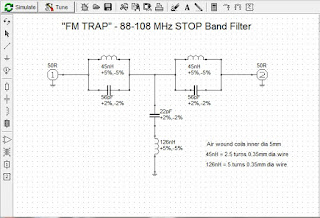Are you looking for the cheap multipurpose preamplifier? HAM radio, DVB-T, ATV, SETI, ADB-S, Air traffic and many more applications all in one PCB, "turn the key" solution.
Low noise and low price amplifier that can find his place in many applications is ready. When I said low noise I mean the noise figure that is lower or equal to 1dB over all range. The LNA is covering all bands starting from HF up to the SHF. Wide band gain coverage starting from 28 MHz and extending up to 2500 MHz. One LNA for all frequencies and more. This small gadget can lower and improve you DVB-T SDR stick noise figure and improve the sensitivity. Adding the LNA in front the front end of your receiver can open another dimension in your reception. Receiving HAM radio satellites should not be a problem even with the small setup and portable antennas.
Low noise and low price amplifier that can find his place in many applications is ready. When I said low noise I mean the noise figure that is lower or equal to 1dB over all range. The LNA is covering all bands starting from HF up to the SHF. Wide band gain coverage starting from 28 MHz and extending up to 2500 MHz. One LNA for all frequencies and more. This small gadget can lower and improve you DVB-T SDR stick noise figure and improve the sensitivity. Adding the LNA in front the front end of your receiver can open another dimension in your reception. Receiving HAM radio satellites should not be a problem even with the small setup and portable antennas.
The amplifier is built around Mini-Circuits PSA4-5043+ E-PHEMT Ultra Low noise MMIC amplifier operating from 50 MHz to 4 GHz. Small SOT-343 package combine low noise and high IP3 performance with internal match to 50 ohms. Manufacturer declare a 0.75dB NF @ 1 GHz and 0.98dB NF @ 2 GHz with IP3 value reaching 33.5dBm. Beside the LNA purpose the same component can be used as a small driver amplifier capable of delivering +21dBm of output signal thanks to high P1dB value. The last but very handy feature is Class 1B ESD protection incorporated on die making this device easy for handling.
Even the price is very popular the performance of the LNA4ALL can be compared with the really expensive LNA in range on the market. We made a several independent lab measurements just to prove the quality of the product and thanks to all this guys we do have some relevant figures. One of the measurements is the TOI (Third-order intercept point) or widely known IP3 done by Thomas, DG1TRF. The TOI/IP3 graph was derived from the automatic measurements sweeping the range from 10 MHz to 3.5 GHz in 10 Mhz steps. The average TOI/IP3 is 34.75 dBm over the range.
The above graph was derived from the single measurements like the one bellow on the 1296 Mhz. Following the markers it is easy to calculate the TOI/IP3 but even easier if you have the machine showing all the results for you.
Thanks to Joost from the Netherlands we do have the latest batch S parameters measurement. As can be noticed, the S1,1 is not good at the lower frequencies but for that we do have the LNA4HF designed for the lower bands.
The LNA is made on professionally made printed circuit board measuring 25x25 mm that can be used also for the other active components using the same SOT-343 package and pin out. There is enough place to combine the input and output matching components on the same board, as well as the bias resistors and various bias configuration. The 500mA 5V voltage regulator is integrated on the board where any voltage from 6 V to 9 V DC can be used for the supply. The consumption is between 55 mA and 65 mA.
Even the price is very popular the performance of the LNA4ALL can be compared with the really expensive LNA in range on the market. We made a several independent lab measurements just to prove the quality of the product and thanks to all this guys we do have some relevant figures. One of the measurements is the TOI (Third-order intercept point) or widely known IP3 done by Thomas, DG1TRF. The TOI/IP3 graph was derived from the automatic measurements sweeping the range from 10 MHz to 3.5 GHz in 10 Mhz steps. The average TOI/IP3 is 34.75 dBm over the range.
The above graph was derived from the single measurements like the one bellow on the 1296 Mhz. Following the markers it is easy to calculate the TOI/IP3 but even easier if you have the machine showing all the results for you.
Thanks to Joost from the Netherlands we do have the latest batch S parameters measurement. As can be noticed, the S1,1 is not good at the lower frequencies but for that we do have the LNA4HF designed for the lower bands.
The LNA is made on professionally made printed circuit board measuring 25x25 mm that can be used also for the other active components using the same SOT-343 package and pin out. There is enough place to combine the input and output matching components on the same board, as well as the bias resistors and various bias configuration. The 500mA 5V voltage regulator is integrated on the board where any voltage from 6 V to 9 V DC can be used for the supply. The consumption is between 55 mA and 65 mA.
Turn the key solution is delivered with the standard female SMA connectors insuring stable operation over all range of frequencies. Experience users and builders may prefer the version without SMA connectors in order to house the LNA into the proper aluminum milled box or other metal housing. We predict also this scenario ensuring the 3 mm dia. holes for tight connection. The ground loops and not a proper grounding is a common mistake among the home brewers all leading to unstable LNA operation and self-oscillations. If you plan to use the LNA this way we prepare also the holes close to the SMA connectors as well to overcome possible problems.
If you already experience the quality of our ideas upconverter up-100 then you know what we are talking about. Enjoy your radio !
BASIC SETUP
The basic setup, what you get when you buy the LNA4ALL is presented on the next slide. The LNA4ALL tested and checked, ready for 6-9 V DC supply. The latest PCBs are "gold" color and the 5V voltage regulator is AMS1117-5V0 instead of the very first version where the 78M05 was used. C10 capacitor is also fitted despite the fact that this is the part required for the optional through the coax power supply.
MODIFICATIONS (not included in the basic setup order)
5V DC modification
The most asked modification is a 5 V DC supply possibility. It is very easy to do that just by adding the 0 ohm 0805 SMD size bridge or just a peace of wire on the place marked J3 on the PCB (green colored SMD component on the next slide). Using the same power leads you can power the LNA4ALL now with the 5V DC. We do not supply extra parts for modifications any more.
12V to 13.8V DC modification
Next most common modification is possibility to supply the LNA4ALL from the 12V to 13.8V DC power supply. The voltage regulator on board should meet this request, but it is much safer to run the LNA through the simple 100 ohms resistor in series with the positive power lead. You should rate the resistor power based on the fact that the LNA consumption is 60 mA. 1 watt resistor should do the job as per next slide.
Bias-T supply modification
One of the feature requested from the users was the so called "phantom power supply" through the bias-T configuration. To supply the LNA4ALL with the DC power through the coaxial cable from the receiver or bias-T close to the receiver just a simple add-on is required. The 10uH SMD 0805 size inductor should be placed on the place marked L2 close to the OUT SMA connector. The PCB can accommodate also 0603 and 1006 SMD standard inductor. (Green color on the next slide). The power should be anything from 6-9V DC. If you want to use the 12V - 13.6V supply use the 100 ohms resistor in series with your Bias-T unit close to the receiver side. We do not supply any more the 10uH inductor nor the bias-T unit.
And what if you have available only 5V DC on the antenna port of your receiver. (I think the FunCube Dongle have this option, or not ??) In that case, the same modification from the previous slide is required (10uH inductor on the place L2) plus the 0 ohm 0805 SMD size resistor or a wire bridge on the place marked J3. Now you can power your LNA4ALL with the 5V through the coaxial cable.
ESD static protection modification
Another very common question is how to protect the LNA from the statics coming from the antenna. We do receive some letters indicating the problem where the MMIC is damaged due to statics or corona discharge effect on the antenna constantly connected to the LNA. So how to protect the LNA? The best way is to disconnect the antenna and before connecting the same back, properly ground and discharge the antenna.
This can not be always possible and handy so the only protection that is used widely is to bridge the input antenna with the BAV99 antiparalel pair of diodes like on the next slide. This may save your LNA but not from the direct thunder hit :-)
The solder mask should be scratched off and the BAV99 diode soldered (green on the next slide) on the antenna input. Using the antiparalel diodes will degrade NF and S11 a bit and there is a treat of the intermodulation products created on the diodes if the strong broadcast signals are present on the antenna. So beware of this facts.
After a couple of queries how to pair the LNA4ALL with the HackRF here is the simple explanation to make the life easier for the user.
There is the phantom power (3.3V & 50mA) option on the HackRF antenna port, software control. This can be used to power the LNA4ALL just in the RX mode. You can not transmit through the LNA4ALL using this modification.
The LNA4ALL can operate also on 3.3V where the consumption is cca. 35mA. All you need to do is to insert the 10uH SMD coil and 0 ohm SMD bridge (or just a piece of wire) on the green marked components and you can use the benefit of the HackRF phantom power.
The performance of the LNA4ALL remain almost the same, just the IP3 is a bit lower, but also the NF is a bit better resulting the lower consumption of 35mA comparing to 60mA when 5V is used.
Important note:
If the LNA4ALL is damaged (usually with the static) it can draw more than 250mA, in some cases even maximum current that the supply can deliver. To protect the AirSPY, HackRF, USB ports or other devices from excessive current instead of 0 ohm required for the modification the SMD 0805 size resettable fuse 100mA or 160mA should be used. In this case no damage should occur on the slave equipment used.
HackRF TX amplifier modification
Note: First of all, you should be aware that transmitting without licence may get you in trouble. Also, transmitting with higher power level then allowed may get you in trouble but you can get others in trouble too. Consult the local law and rules before transmitting !
This is a DIY project, do not ask me to make the HackRF TX amp. modification for you.
With this modification you can amplify your transmitted HackRF signal to over 100mW (+21dBm) and at the same time use the HackRF Bias-T for DC power supplying the same amplifier. To enable this feature you will need to insert the 10uH or 8.2uH SMD coil (green marked component on the picture) on the IN side of the LNA4ALL. This is the same coil (marked L2) that is used for enabling the Bias-T RX mode. As there is no pads on the input side of the PCB the coil should be flipped up side down so the contacts can be soldered using a magnet wire to the input capacitor C4 and the other side to the C9 as per picture. Keep the wire leads as short as possible to avoid oscillations. Connect the IN port to the HackRF antenna connector and LNA4ALL OUT port to the antenna. Enable HackRF Bias-t and depending the HackRF output level the LNA4ALL output can reach over 160mW. Usual power level required for that power is 0dBm up to 500MHz. As you go up with the frequency you need to increase the drive to get the +21dBm output. Do not go over +10dBm (10mW) at 2.4GHz. The consumption is the same as in RX mode, max 60mA @ 5V DC.
Note: 160mW seems like a low power, but using directional antennas and high frequency with the clear line of sight the distances of 200km to 300km can be reach without a problem.
AirSPY modification
As the AirSPY hit the market many users are asking is it possible to pair the LNA4ALL and the AirSPY using the Bias-T feature on board the AirSPY. I did not found the specs. about the maximum current that the AirSPY can provide through the Bias-T just the voltage, 4.5V DC. Some of the users advice that there is 250mA voltage regulator on board for the Bias-T but the the manufacturer point the 50mA as the maximum current, on various forums.
If the Bias-T can provide the 4.5V and 50mA then the LNA4ALL can be used with the following modification. It is the same modification required for the HackRF, no difference.The LNA4ALL can operate also on 4.5V where the consumption is cca. 47mA. All you need to do is to insert the 10uH SMD coil and 0 ohm SMD bridge (or just a piece of wire) on the green marked components and you can use the benefit of the AirSPY phantom power.
The performance of the LNA4ALL remain almost the same, just the IP3 is a bit lower, but also the NF is a bit better resulting the lower consumption of 47mA comparing to 60mA when 5V is used.
Important note:
If the LNA4ALL is damaged (usually with the static) it can draw more than 250mA, in some cases even maximum current that the supply can deliver. To protect the AirSPY, HackRF, USB ports or other devices from excessive current instead of 0 ohm required for the modification the SMD 0805 size resettable fuse 100mA or 160mA should be used. In this case no damage should occur on the slave equipment used.
RTL.SDR dongle modification
Today we have many vendors producing their own dongles based on the RTL chipset. Each one offer something different, listening the market and modifying the dongles by the user requests. One of many that offer some handy add-ons is the RTL.SDR type dongle. Beside the nice aluminum housing and improved cooling the dongle offer the Bias-T feature. Enabling the Bias-T, the dongle will deliver the 5V DC to the SMA antenna input connector protected from the high current by ressetable fuse. Nice feature not seen on the other dongles.
To supply the LNA4ALL using the mentioned RTL.SDR feature you need to do is to insert the 10uH SMD coil and 0 ohm SMD bridge (or just a piece of wire) on the green marked components. The performance of the LNA4ALL should remain the same. At 5V provided by the dongle, the LNA4ALL will draw 60mA.




























.JPG)




.JPG)